What's New August 2023

Gatsby
Aug 15, 2023
4 min

Gatsby
Aug 15, 2023
4 min
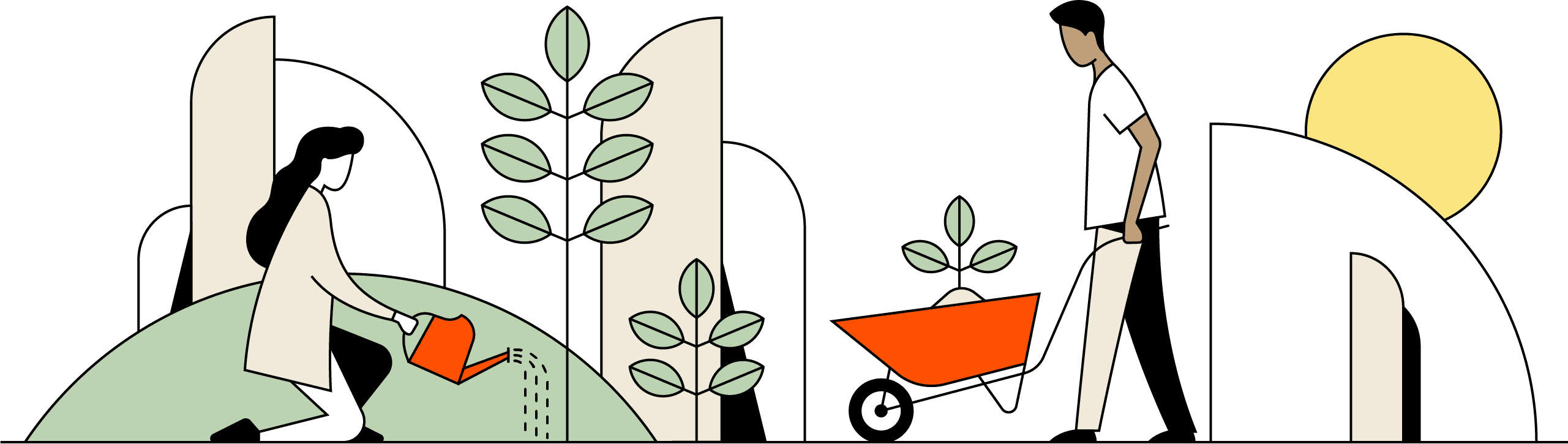
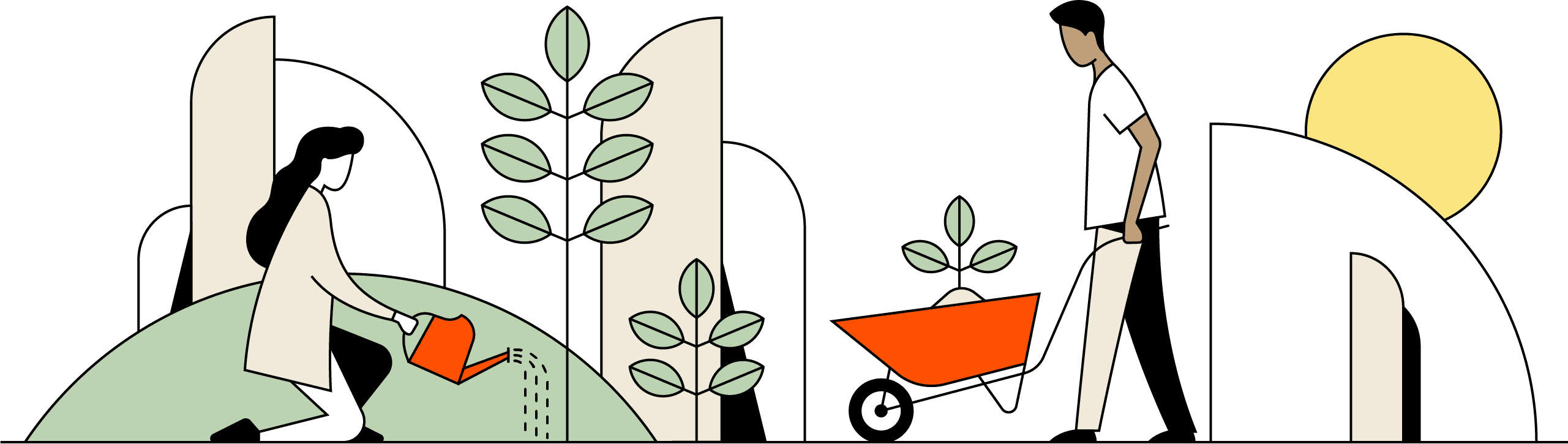
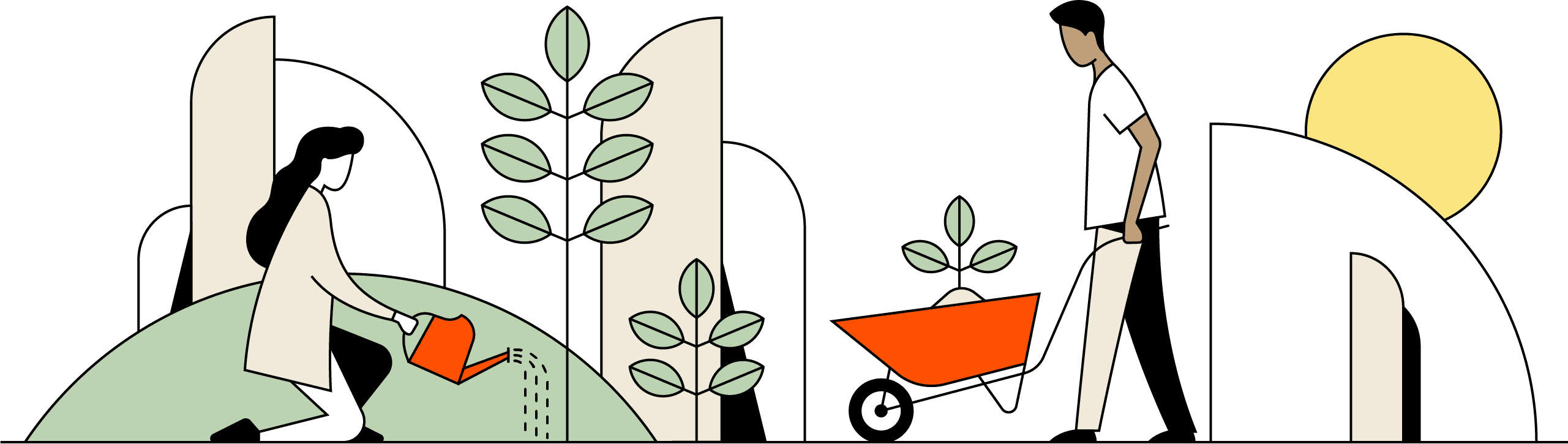
Exciting Email Enhancements!
Enhanced Mail Merge Tags
We've upgraded our mail merge functionality to allow you to effortlessly include custom fields in your campaigns. This means you can add a personalized touch to your emails by pulling in specific information, making your communications more engaging and relevant for your contacts.
Possible use cases:
Hyper-personalized messaging for VIP guests: Add a line or two of guest-personalized text to the top of a more generic invite email. You can create a “text” custom column on the guest list, and then you or teammates can fill in a short personalized message topper. When you send out invites, each guest will get their personalized note up top.
Verify information for holiday cards: You can include your contact’s currently known info in an email you send them, with a link to a personalized survey to update/add any info that’s changed / is missing ahead of the holiday season.
[VC/PE] Ask portfolio companies for tailored information: In a custom field, enter the specific metrics your firm cares about for each company. Each quarter when you ask for company updates, you can load that column into your guest list, and then use it as a mail-merge tag in the email composer. You can then link those company founders to a survey to collect the information your investment committee cares about.

Email Contact Methods
Gatsby’s most used feature is our email functionality. To date, we’ve allowed emailing guests individually, cc’ing their Admins, and setting internal teammates to be cc’d / set as the Reply-To.
Now you can customize for each contact which email addresses will show up in the To field of the email and also the CC field of the email. Both support multiple email addresses.
And… you can have multiple different contact methods for each guest — allowing you to select your preferred contact method on an event by event or even an email by email basis.
Possible use cases:
Choose when to email a contact’s personal email versus work email
CC each/all of a guest’s admins on invites and follow up emails
[VC/PE] Create a “contact” in Gatsby for a portfolio company, and put each of the founders in the TO field of a Contact Method for that company. Then you can create a group of all of those company “contacts”, and email all of your founders… where there’s one email for each company.
User Experience Updates!
Customize RSVP Labels
By popular demand, we’ve enabled editing the text on RSVP buttons. Now, when your guests RSVP to your event, you can personalize the registration buttons they see. Whether it's altering the button to say 'register' or selecting any text that resonates with you, the choice is yours. This customization also extends to the waitlist functionality – giving you complete control over your event's narrative.

Post-send Email Reports
Running an event is like juggling with new things thrown your way until and through the big day, and too often things get dropped and fall through the cracks. As a safety net, we’ve created reporting that shows you which emails in a blast succeeded and which, if any, failed or bounced. To start, these are enabled only for scheduled-sends… and we’ll soon enable for other email blasts too. All of this data exists in Gatsby today, but when moving quickly we want to give you the option to have one more layer of safety.
Generate Personalized RSVP Links Without Sending An Invite
The top request from early responders to the feature request survey: you can thank Menlo, 8VC, Northzone, MACA Mining, and the Aspen Institute among others for pushing us on this one.
Select the guest(s) you want to generate links for and then click the Generate RSVP Links button.

New Integrations!
Zapier Integration
Gatsby is now integrated with Zapier, opening up a world of possibilities for automating tasks and streamlining workflows. You can connect Gatsby with hundreds of other applications, including Google Sheets, Hubspot, Microsoft Dynamics, and more. Please note this is invite only at the moment, so if you are interested in trying it reach out on Slack or at [email protected].
Coming Soon!
Webpage Editor
We're thrilled to share that we've kicked off beta testing for our new webpage editor over the past month, receiving valuable feedback. We're now gearing up for a gradual release over the next couple of months. If you're eager to be part of the upcoming rounds, sign up here!
Seating Chart & Floor Planner
Coming next month, you will be able to effortlessly design your floor plans and table layouts, assign guests to tables, and ensure your seating arrangements are flawless. Whether it's for tables, booths, or more, this feature will be your go-to tool for event planning perfection. Start creating unforgettable layouts today! This will only be available by request, so if you are interested in trying it out let us know via Slack or at [email protected].

Exciting Email Enhancements!
Enhanced Mail Merge Tags
We've upgraded our mail merge functionality to allow you to effortlessly include custom fields in your campaigns. This means you can add a personalized touch to your emails by pulling in specific information, making your communications more engaging and relevant for your contacts.
Possible use cases:
Hyper-personalized messaging for VIP guests: Add a line or two of guest-personalized text to the top of a more generic invite email. You can create a “text” custom column on the guest list, and then you or teammates can fill in a short personalized message topper. When you send out invites, each guest will get their personalized note up top.
Verify information for holiday cards: You can include your contact’s currently known info in an email you send them, with a link to a personalized survey to update/add any info that’s changed / is missing ahead of the holiday season.
[VC/PE] Ask portfolio companies for tailored information: In a custom field, enter the specific metrics your firm cares about for each company. Each quarter when you ask for company updates, you can load that column into your guest list, and then use it as a mail-merge tag in the email composer. You can then link those company founders to a survey to collect the information your investment committee cares about.

Email Contact Methods
Gatsby’s most used feature is our email functionality. To date, we’ve allowed emailing guests individually, cc’ing their Admins, and setting internal teammates to be cc’d / set as the Reply-To.
Now you can customize for each contact which email addresses will show up in the To field of the email and also the CC field of the email. Both support multiple email addresses.
And… you can have multiple different contact methods for each guest — allowing you to select your preferred contact method on an event by event or even an email by email basis.
Possible use cases:
Choose when to email a contact’s personal email versus work email
CC each/all of a guest’s admins on invites and follow up emails
[VC/PE] Create a “contact” in Gatsby for a portfolio company, and put each of the founders in the TO field of a Contact Method for that company. Then you can create a group of all of those company “contacts”, and email all of your founders… where there’s one email for each company.
User Experience Updates!
Customize RSVP Labels
By popular demand, we’ve enabled editing the text on RSVP buttons. Now, when your guests RSVP to your event, you can personalize the registration buttons they see. Whether it's altering the button to say 'register' or selecting any text that resonates with you, the choice is yours. This customization also extends to the waitlist functionality – giving you complete control over your event's narrative.

Post-send Email Reports
Running an event is like juggling with new things thrown your way until and through the big day, and too often things get dropped and fall through the cracks. As a safety net, we’ve created reporting that shows you which emails in a blast succeeded and which, if any, failed or bounced. To start, these are enabled only for scheduled-sends… and we’ll soon enable for other email blasts too. All of this data exists in Gatsby today, but when moving quickly we want to give you the option to have one more layer of safety.
Generate Personalized RSVP Links Without Sending An Invite
The top request from early responders to the feature request survey: you can thank Menlo, 8VC, Northzone, MACA Mining, and the Aspen Institute among others for pushing us on this one.
Select the guest(s) you want to generate links for and then click the Generate RSVP Links button.

New Integrations!
Zapier Integration
Gatsby is now integrated with Zapier, opening up a world of possibilities for automating tasks and streamlining workflows. You can connect Gatsby with hundreds of other applications, including Google Sheets, Hubspot, Microsoft Dynamics, and more. Please note this is invite only at the moment, so if you are interested in trying it reach out on Slack or at [email protected].
Coming Soon!
Webpage Editor
We're thrilled to share that we've kicked off beta testing for our new webpage editor over the past month, receiving valuable feedback. We're now gearing up for a gradual release over the next couple of months. If you're eager to be part of the upcoming rounds, sign up here!
Seating Chart & Floor Planner
Coming next month, you will be able to effortlessly design your floor plans and table layouts, assign guests to tables, and ensure your seating arrangements are flawless. Whether it's for tables, booths, or more, this feature will be your go-to tool for event planning perfection. Start creating unforgettable layouts today! This will only be available by request, so if you are interested in trying it out let us know via Slack or at [email protected].

Exciting Email Enhancements!
Enhanced Mail Merge Tags
We've upgraded our mail merge functionality to allow you to effortlessly include custom fields in your campaigns. This means you can add a personalized touch to your emails by pulling in specific information, making your communications more engaging and relevant for your contacts.
Possible use cases:
Hyper-personalized messaging for VIP guests: Add a line or two of guest-personalized text to the top of a more generic invite email. You can create a “text” custom column on the guest list, and then you or teammates can fill in a short personalized message topper. When you send out invites, each guest will get their personalized note up top.
Verify information for holiday cards: You can include your contact’s currently known info in an email you send them, with a link to a personalized survey to update/add any info that’s changed / is missing ahead of the holiday season.
[VC/PE] Ask portfolio companies for tailored information: In a custom field, enter the specific metrics your firm cares about for each company. Each quarter when you ask for company updates, you can load that column into your guest list, and then use it as a mail-merge tag in the email composer. You can then link those company founders to a survey to collect the information your investment committee cares about.

Email Contact Methods
Gatsby’s most used feature is our email functionality. To date, we’ve allowed emailing guests individually, cc’ing their Admins, and setting internal teammates to be cc’d / set as the Reply-To.
Now you can customize for each contact which email addresses will show up in the To field of the email and also the CC field of the email. Both support multiple email addresses.
And… you can have multiple different contact methods for each guest — allowing you to select your preferred contact method on an event by event or even an email by email basis.
Possible use cases:
Choose when to email a contact’s personal email versus work email
CC each/all of a guest’s admins on invites and follow up emails
[VC/PE] Create a “contact” in Gatsby for a portfolio company, and put each of the founders in the TO field of a Contact Method for that company. Then you can create a group of all of those company “contacts”, and email all of your founders… where there’s one email for each company.
User Experience Updates!
Customize RSVP Labels
By popular demand, we’ve enabled editing the text on RSVP buttons. Now, when your guests RSVP to your event, you can personalize the registration buttons they see. Whether it's altering the button to say 'register' or selecting any text that resonates with you, the choice is yours. This customization also extends to the waitlist functionality – giving you complete control over your event's narrative.

Post-send Email Reports
Running an event is like juggling with new things thrown your way until and through the big day, and too often things get dropped and fall through the cracks. As a safety net, we’ve created reporting that shows you which emails in a blast succeeded and which, if any, failed or bounced. To start, these are enabled only for scheduled-sends… and we’ll soon enable for other email blasts too. All of this data exists in Gatsby today, but when moving quickly we want to give you the option to have one more layer of safety.
Generate Personalized RSVP Links Without Sending An Invite
The top request from early responders to the feature request survey: you can thank Menlo, 8VC, Northzone, MACA Mining, and the Aspen Institute among others for pushing us on this one.
Select the guest(s) you want to generate links for and then click the Generate RSVP Links button.

New Integrations!
Zapier Integration
Gatsby is now integrated with Zapier, opening up a world of possibilities for automating tasks and streamlining workflows. You can connect Gatsby with hundreds of other applications, including Google Sheets, Hubspot, Microsoft Dynamics, and more. Please note this is invite only at the moment, so if you are interested in trying it reach out on Slack or at [email protected].
Coming Soon!
Webpage Editor
We're thrilled to share that we've kicked off beta testing for our new webpage editor over the past month, receiving valuable feedback. We're now gearing up for a gradual release over the next couple of months. If you're eager to be part of the upcoming rounds, sign up here!
Seating Chart & Floor Planner
Coming next month, you will be able to effortlessly design your floor plans and table layouts, assign guests to tables, and ensure your seating arrangements are flawless. Whether it's for tables, booths, or more, this feature will be your go-to tool for event planning perfection. Start creating unforgettable layouts today! This will only be available by request, so if you are interested in trying it out let us know via Slack or at [email protected].

Related post

Stay updated by subscribing
to our newsletter.
Stay updated by subscribing
to our newsletter.
Stay informed and up-to-date with the latest news and updates
from our company by subscribing to our newsletter.
Stay informed and up-to-date
with the latest news and updates
from our company by subscribing to
our newsletter.

